Get creative with your videos! Editing doesn’t have to be complicated or pricey, thanks to tons of awesome, easy-to-use apps that are just a download away.
You can use these apps to enhance your footage, add cool effects, trim clips, and make your content shine without needing fancy software. To help you out, we’ll share some of our favourite free video editing apps, so you don’t have to hunt for them yourself. Whether you want to add music, text, or fun filters, these tools can help you turn your raw footage into polished, eye-catching videos.

InShot – Video Editor

Banuba Video Editor
Banuba Video Editor is a powerful mobile tool for creating engaging short videos. It features beauty filters, fun Face AR masks, and various video effects for enhancing your videos. Users can create slideshows from images, adjust video speed with slow-motion effects, and fine-tune colours with LUT filters. The Audio Editor allows for adding multiple tracks, mixing music, and adjusting volume levels, simplifying mobile video editing and empowering users to enhance their video content creatively.
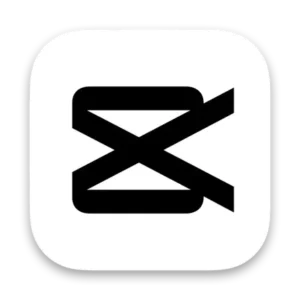
CapCut

KineMaster
KineMaster makes video editing a breeze with its templates. You can start right away without signing up or paying upfront. It’s user-friendly with few restrictions. Plus, there’s a store for extra tools and effects—some free, others for subscribers. Free users get watermarked exports, but KineMaster lets you export in up to 4K quality for free. It’s a must-try app for both casual and serious creators.